在/etc/mysql/my.cnf中设置
max_connections=512进入Mysql查看发现还是214
mysql> show global variables like '%max_connecti%';
+-----------------+-------+
| Variable_name | Value |
+-----------------+-------+
| max_connections | 214 |
+-----------------+-------+
1 row in set (0.01 sec)google了一番后,说是跟open_files_limit有关,每个connect都会打开几个文件,查了下open_files_limit为1024。
mysql> show global variables like '%open_files_limit%';
+------------------+-------+
| Variable_name | Value |
+------------------+-------+
| open_files_limit | 1024 |
+------------------+-------+
1 row in set (0.00 sec)在/etc/mysql/my.cnf中加上
open_files_limit = 4096重启mysql后查看
mysql> show global variables like '%max_connecti%';
+-----------------+-------+
| Variable_name | Value |
+-----------------+-------+
| max_connections | 512 |
+-----------------+-------+
1 row in set (0.01 sec)mysql> show global variables like '%open_files_limit%';
+------------------+-------+
| Variable_name | Value |
+------------------+-------+
| open_files_limit | 4096 |
+------------------+-------+
1 row in set (0.00 sec)open_files_limit最大值也是有限制的,设置太大也会变成默认1024,可以在/etc/security/limits.conf加上并重启系统
* soft nofile 65536
* hard nofile 65536还有就是启动mysql的service加上LimitNOFILE=65535并重启mysql,这样可以解除open file的限制,
LimitNOFILE=65535

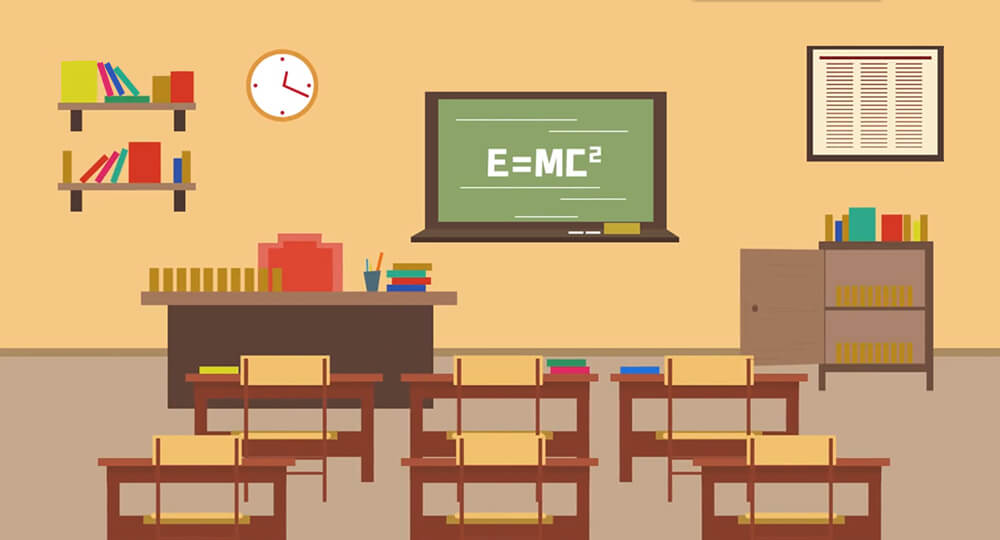
如星火燎原,既有锋芒又不失温度。
?哲理类评语?
作者的情感表达细腻入微,让人在阅读中找到了心灵的慰藉。
独特的构思和新颖的观点,让这篇文章在众多作品中脱颖而出。
文章中的实用建议和操作指南,让读者受益匪浅,值得珍藏。
作者的才华横溢,让这篇文章成为了一篇不可多得的艺术品。
yjVlfPkWixslBFOGgDGdjSv
lOwKXsSehNjWtuppH